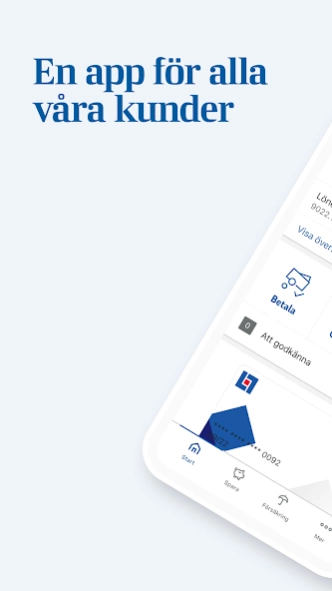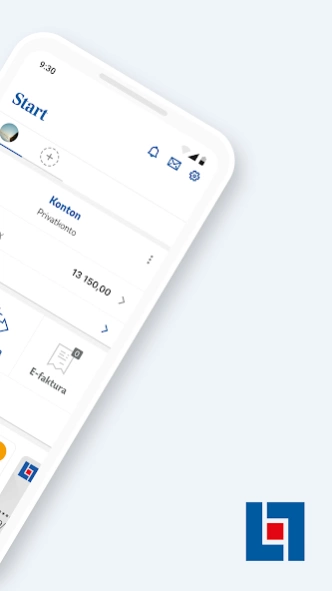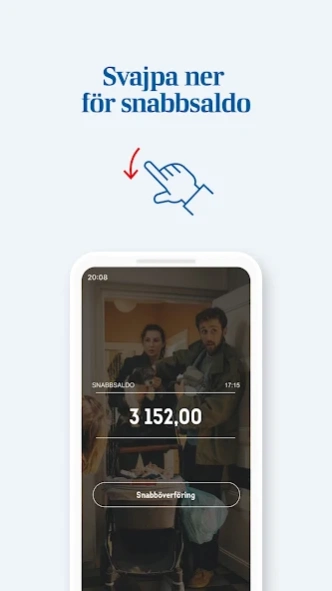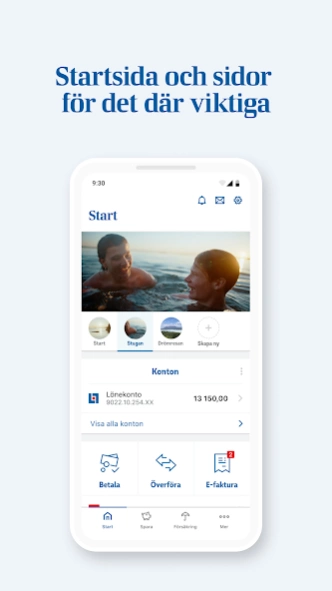Länsförsäkringar 7.8-257903
Free Version
Publisher Description
Länsförsäkringar - Do your banking and insurance business in Mobile
Länsförsäkringar's application for Android can be used by both private individuals and entrepreneurs. You log in and sign payments and transfers with Mobile BankID or security box.
Content for private individuals:
Wear OS (smart watch)
- See quick balance
- perform quick transfer
Accounts & cards
- categorize transactions
- see and manage your cards and card purchases
- handle region blocking of cards
- activate and order replacement cards
- temporarily block cards
- connect to Swish and send and receive money via the mobile number
- open and manage County account, Fixed interest account and savings account
- see all accounts you have disposal rights over, e.g. the children's accounts, on the home page
Pay & transfer
- see balance and transactions for your accounts
- transfer between accounts
- pay to bank and plusgiro and scan in OCR, amount and recipient
- pay and change your e-invoices
- see upcoming payments, direct debits, transfers and loan payments
- save recipients for transfers
- see balance and perform quick transfer in logged out mode
Savings target
- create your own savings goals for small or big dreams
- link savings target to new ISK account or savings account
- savings forecasts help you on the way to your goals
- set a savings target for an existing ISK
- create, transfer to and change a savings plan
Funds
- view and trade funds
- open share depository
Shares
- view and trade shares and securities within your share depository
ISK
- open investment savings account (ISK)
- see and trade funds, shares and securities within ISK
Pension
- see your pension savings and value statement
- change funds and redistribute funds in pension and endowment insurance
- trade funds, shares and securities within IPS
Insurance
- see your insurances
- the travel card contains advice, contact details and helps you find recommended hospitals via GPS when you are abroad
- claim report
- change motor insurance
Loan
- see your loans
- bind and extend mortgages
Content for entrepreneurs:
- see balance and transactions for the company's accounts and search by date
- see cards and card purchases
- transfer between accounts
- pay to bank and plusgiro and scan in the OCR number, amount and recipient
- manage salary payments
- see insurances
- see funds
Customer service from Länsförsäkringar:
- contact details for Länsförsäkringar
- advice and tips in case of injury and travel
- Read and send messages
Länsförsäkringar, LF, are 23 local companies that work together:
Dalarnas Försäkringbolag
County Insurance Kronoberg
Länsförsäkringar Älvsborg
Länsförsäkringar Bergslagen
Länsförsäkringar Blekinge
Länsförsäkringar Gävleborg
Länsförsäkringar Göinge-Kristianstad
Länsförsäkringar Gothenburg and Bohuslän
Länsförsäkringar Gotland
Länsförsäkringar Halland
Länsförsäkringar Jämtland
Länsförsäkringar Jönköping
County Insurance Kalmar County
Länsförsäkringar Norrbotten
Länsförsäkringar Skåne
Länsförsäkringar Skaraborg
Länsförsäkringar Södermanland
Länsförsäkringar Stockholm
Länsförsäkringar Uppsala
Länsförsäkringar Värmland
Länsförsäkringar Västerbotten
Länsförsäkringar Västernorrland
Länsförsäkringar Östgöta
About Länsförsäkringar
Länsförsäkringar is a free app for Android published in the Accounting & Finance list of apps, part of Business.
The company that develops Länsförsäkringar is Länsförsäkringar. The latest version released by its developer is 7.8-257903.
To install Länsförsäkringar on your Android device, just click the green Continue To App button above to start the installation process. The app is listed on our website since 2024-04-15 and was downloaded 1 times. We have already checked if the download link is safe, however for your own protection we recommend that you scan the downloaded app with your antivirus. Your antivirus may detect the Länsförsäkringar as malware as malware if the download link to se.lf.mobile.android is broken.
How to install Länsförsäkringar on your Android device:
- Click on the Continue To App button on our website. This will redirect you to Google Play.
- Once the Länsförsäkringar is shown in the Google Play listing of your Android device, you can start its download and installation. Tap on the Install button located below the search bar and to the right of the app icon.
- A pop-up window with the permissions required by Länsförsäkringar will be shown. Click on Accept to continue the process.
- Länsförsäkringar will be downloaded onto your device, displaying a progress. Once the download completes, the installation will start and you'll get a notification after the installation is finished.